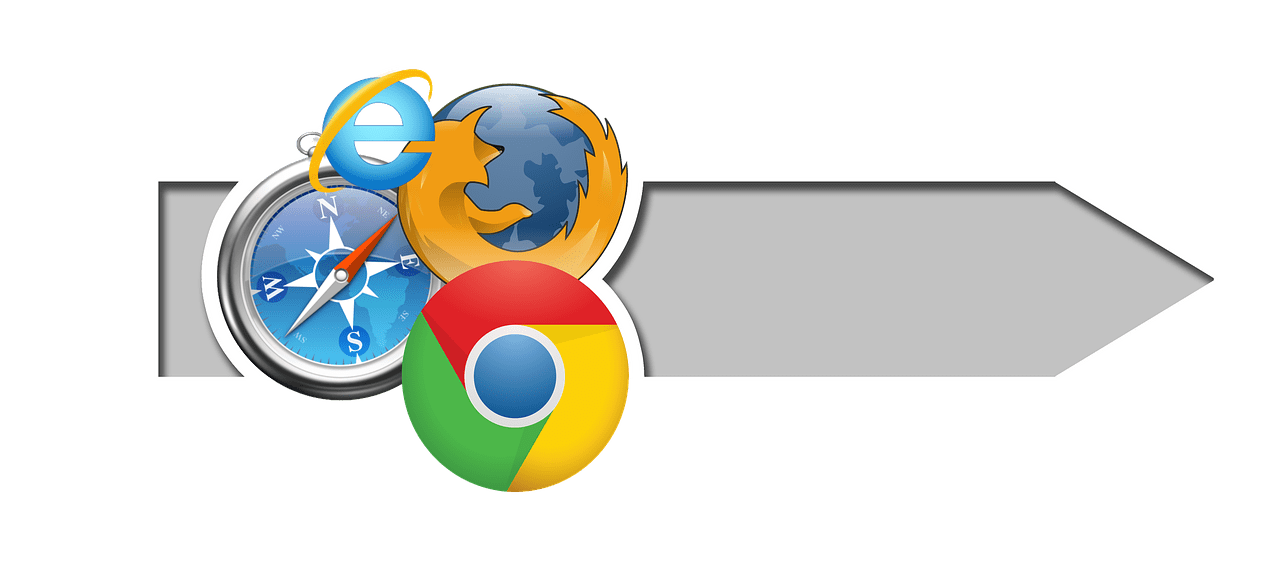Browsers
There are a large number of Internet Browsers – your portal to the internet.
Internet Explorer
This was the first Microsoft browser. Although it has now been replaced by Edge, version 11 is still supported by Microsoft.
Edge
Microsoft Edge comes with Windows 10: it is not backwards compatible which means that Microsoft has had to continue to support 2 browsers. Using sandbox technology (which Google Chrome introduced in 2009), it has added greater security to the browser.
Chrome
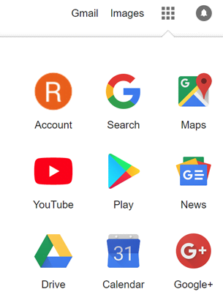
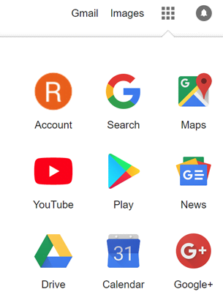
Firefox
Firefox is open source software and has just undergone a major overhaul. Although it had fallen behind its two main rivals, it is now a serious competitor.
Which Browser?
If you are running a Windows operating system, one of the Microsoft browsers will be available by default. If you want to try and, perhaps, continue to use another browser you will need to download it.
A review of some of the best browsers can be seen HERE.
Downloads
From your browser, you will want to Download material. Downloading from some websites presents a risk to the security of your computer. Try to use well-known entities and, perhaps, search for reviews.
This is another area where an antivirus (especially a full security suite) can help.
See Antivirus and Search Engines
Back to Staying Safe Online